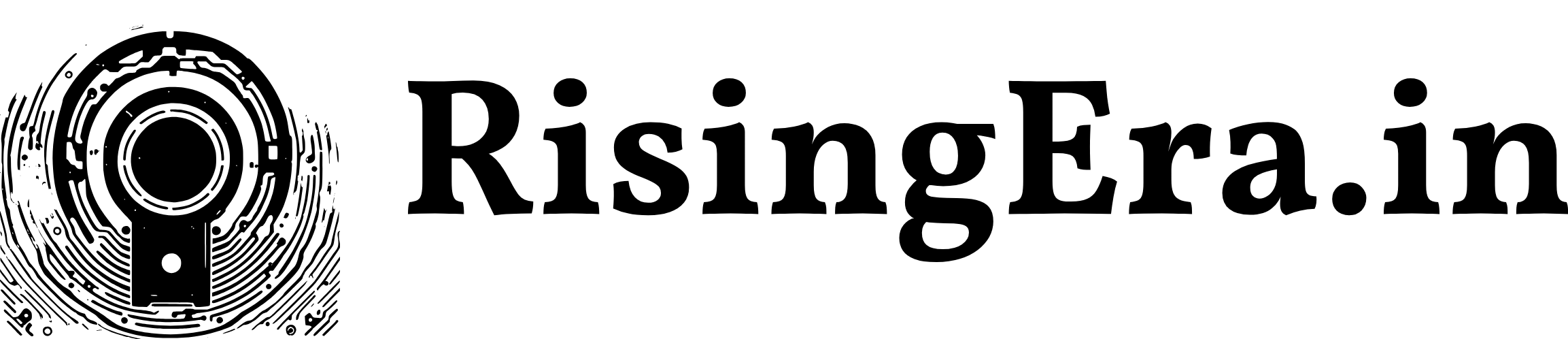Apple’s new M4 chip is now available in devices like the iPad Pro (2024) and some Macs, while others still use the older M3 chip. Wondering if it’s worth upgrading? This blog explores the performance, features, and value to help Indian users decide.
Table of Contents
1. What Devices Use M4 and M3 Chips?
2. M4 vs. M3: Specification Comparison.
3. Key Performance
4. Who Should Upgrade?
5. Conclusion: Which Chip Should You Choose?
1.What Devices Use M4 and M3 Chips?
Devices with M4 Chip
The M4 chip powers the following devices:
– MacBook Pro (with M4, M4 Pro, and M4 Max options)
– iMac
– Mac mini
– iPad Pro (2024)
Coming soon:
– MacBook Air (expected in Spring 2025)
– Mac Studio and Mac Pro (Mid-2025 updates anticipated)
Devices with M3 Chip
The M3 chip is available primarily in MacBook Air. Devices like the Mac Studio and Mac Pro skipped the M3 entirely and continue with M2 Max and M2 Ultra.
2. M4 vs. M3: Specification Comparison
Here’s a quick look at how the M4 and M3 stack up:
3.Key Performance
The M4 chip brings several incremental yet impactful improvements:
1. Processing Power:
– M3 MacBook Air Cinebench R24 Scores:
– Single-Core: 141
– Multi-Core: 601
– M4 Pro MacBook Pro Cinebench R24 Scores:
– Single-Core: 179
– Multi-Core: 1,752
2. Video Rendering:
– M3: 109 seconds (HandBrake)
– M4 Pro: 49 seconds
3. Efficiency Gains:
The second-gen 3nm process of the M4 ensures better energy efficiency and heat management compared to the first-gen 3nm used in the M3.
4. Enhanced Graphics:
The M4 continues to offer Dynamic Caching, mesh shading, and hardware-accelerated ray tracing, making it ideal for creatives and gamers.
4.Who Should Upgrade?
Upgrade to M4 if:
– You are a content creator or video editor who needs faster rendering times and smoother multitasking.
– Your workflow involves high-performance tasks like 3D modelling or advanced software development.
– You plan to buy a new device with future-proof technology.
Stick to M3 if:
– You are a student or casual user looking for an affordable yet capable device.
– Your primary tasks involve web browsing, streaming, and basic productivity apps.
– Budget is a major factor, as M3-powered devices are more cost-effective.
5.Conclusion: Which Chip Should You Choose?
The M4 chip is a clear winner for professionals and power users, offering significant performance upgrades. However, the M3 chip remains a strong contender for everyday tasks, making it a better value option for students and general users.
Tip for Buyers:
– If you’re searching for a MacBook Air for students in India, the M3 offers excellent performance for its price.
– For those looking to future-proof their device, search for MacBook Pro with M4 in India for the latest technology.